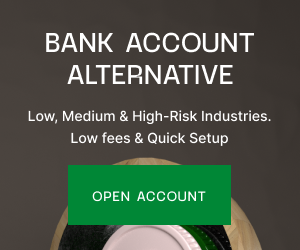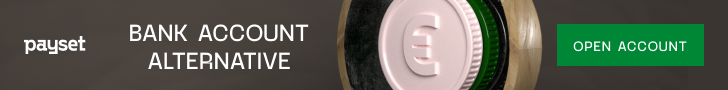If you are looking to venture into Ethereum, you will first need a cryptocurrency wallet that is compatible with Ether. A cryptocurrency wallet is an equivalent to a bank account. Through your wallet, you can spend, send, receive, or store your Ethereum coins. You can choose between companies that store your Ether for you, either in online (hot) storage, or offline in (cold) storage, or you can choose to store your Ether yourself either in a software (app) or hardware wallet. So, your first step should be researching the pros and cons of each type of wallet.
A secure Ethereum wallet should have the following qualities:
- Prioritized secure storage of your private key
- A user-friendly interface that you find easy to master
- An active development community improving the product (the industry is rapidly changing)
- High-level backup & security
- Compatibility with different operating systems
If you are new to the crypto world and not sure where to begin, some common platforms you may want to explore include: Ledger Nano S (hardware Wallet), Trezor (hardware Wallet), Exodus (desktop wallet), Jaxx (mobile wallet), Mist (desktop wallet), MyEtherWallet (web wallet), Coinbase (web wallet) and ETHaddress (paper wallet). This is not a recommendation or an exhaustive list. There are many other options out there you may consider. We recommend that you thoroughly poke around before making a choice.
Now that you have the basics, how do you create an Ethereum wallet?
1. Choose an Ethereum Wallet
First, select your preferred platform and visit the official website. Ensure you are on the official site, lest you click a phishing link. An https:// (and not http://) at the beginning of the Url link is a good indicator that you are on a secure website.
2. Create a Password
You will need to create a password that is separate from the private key you use to access your wallet. Creating easy passwords that people can easily guess is a particularly bad idea when it comes to cryptocurrency wallets. A sample of a secure password would be something like this: bb*V^7%tT3wavZmS. Since a strong password may be complex and difficult to memorize, remember to write it down somewhere safe.
3. Download Your Private Key
The site will prompt you to download a private key. A private Key is a mix of characters which will look something close to this: “UTC--2018-16-20T19-11-00.942Z--cb114112a368cfd97”. Do not share it with anyone. Anybody who has access to your password and this private key can take full control of your Ethereum wallet.
4. Store Your Private Key in a Safe Location
Store your private key in a safe location such as an external hard drive not connected to the internet. Since viruses or hackers can potentially compromise online storage, offline is always safest. The important takeaway here is to go the extra distance with security but do not lose your private key. If you lose or forget your private key, it can’t be retrieved.
5. Use Your Private Key to Unlock Your Wallet
When you are ready to start using your Ether, use your private key to unlock your wallet by simply typing or pasting it in the appropriate field on the platform and clicking unlock.
And that’s it…you have just created a fully functioning Ethereum wallet. Through your wallet, you can now trade, store, receive and send Ethereum coins. To get started, you will need to buy some Ether and load it onto your wallet. Below are tips on how and where you can buy Ethereum.
How to Buy Ethereum
There are various ways to buy Ethereum. Common options you may consider include:
Using Credit, Debit, or Bank Transfers Through Online Exchanges
Most would argue that this is the fastest way to purchase Ethereum. While most exchanges allow direct purchase of Ether via credit cards, debit cards, and bank transfers, some exchanges may not directly support Ether purchases. If so, you may need to buy Bitcoin first then trade it for Ether.
Using Other Cryptocurrencies
If you have already been trading cryptocurrencies such as Bitcoin, Litecoin, or other alternative cryptocurrencies, you may also consider exchanging them for Ethereum.
Takeaways
Whether you are new to the crypto world or seasoned in the cryptocurrency trade, creating an Ethereum wallet is a doorway to a very promising new currency and technology. Creating an Ethereum wallet is super simple: Research and choose a platform, create a password, download a private key, save your private key, use your private key to unlock your wallet, and voila, you can now trade Ethereum.